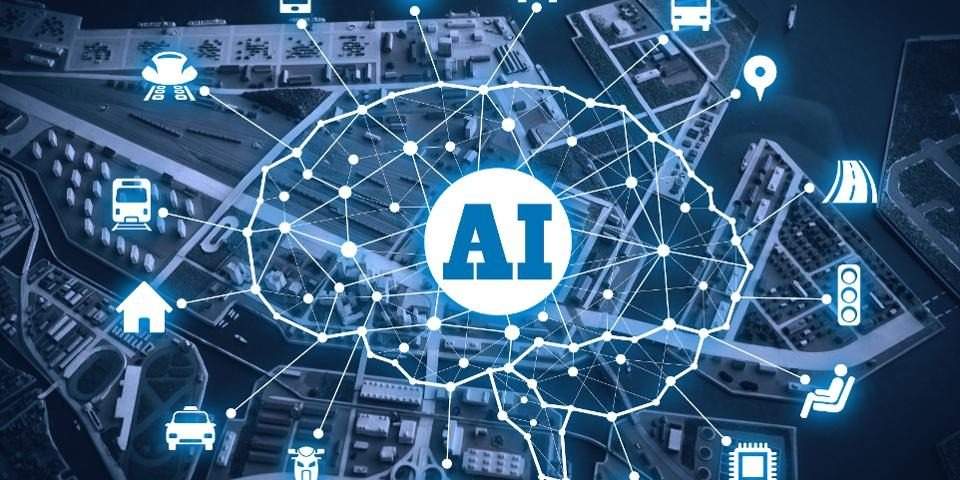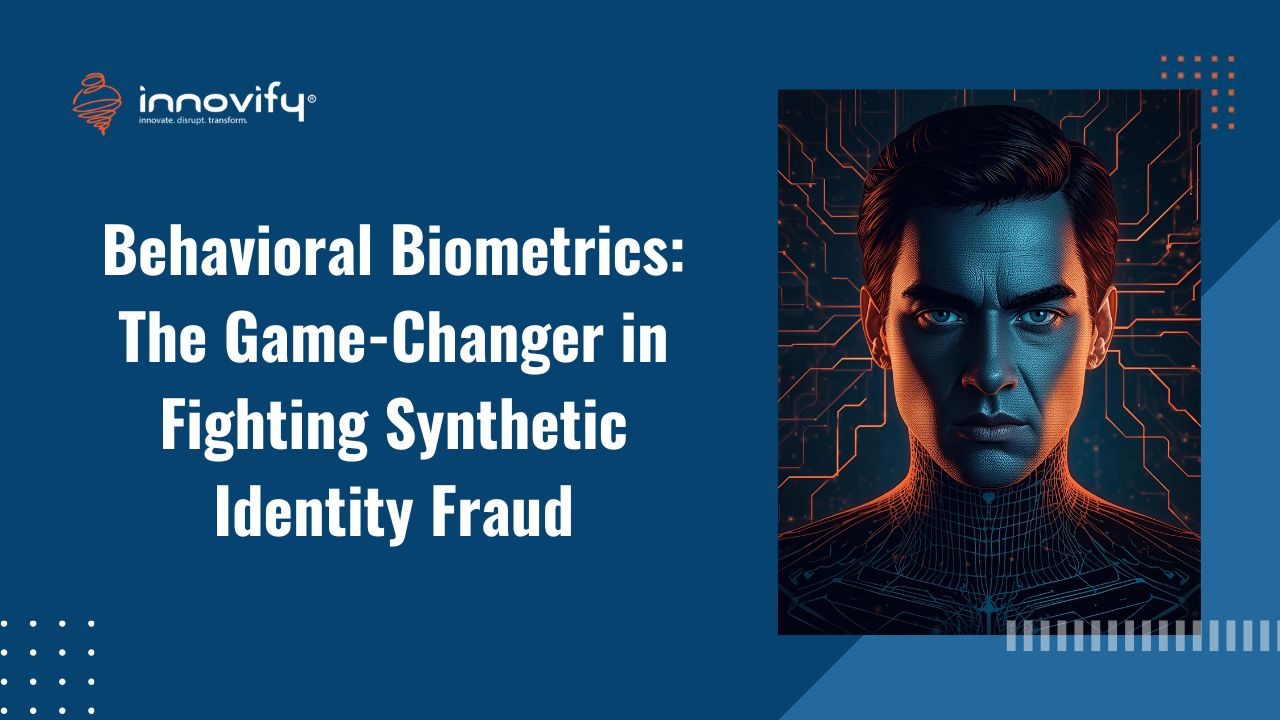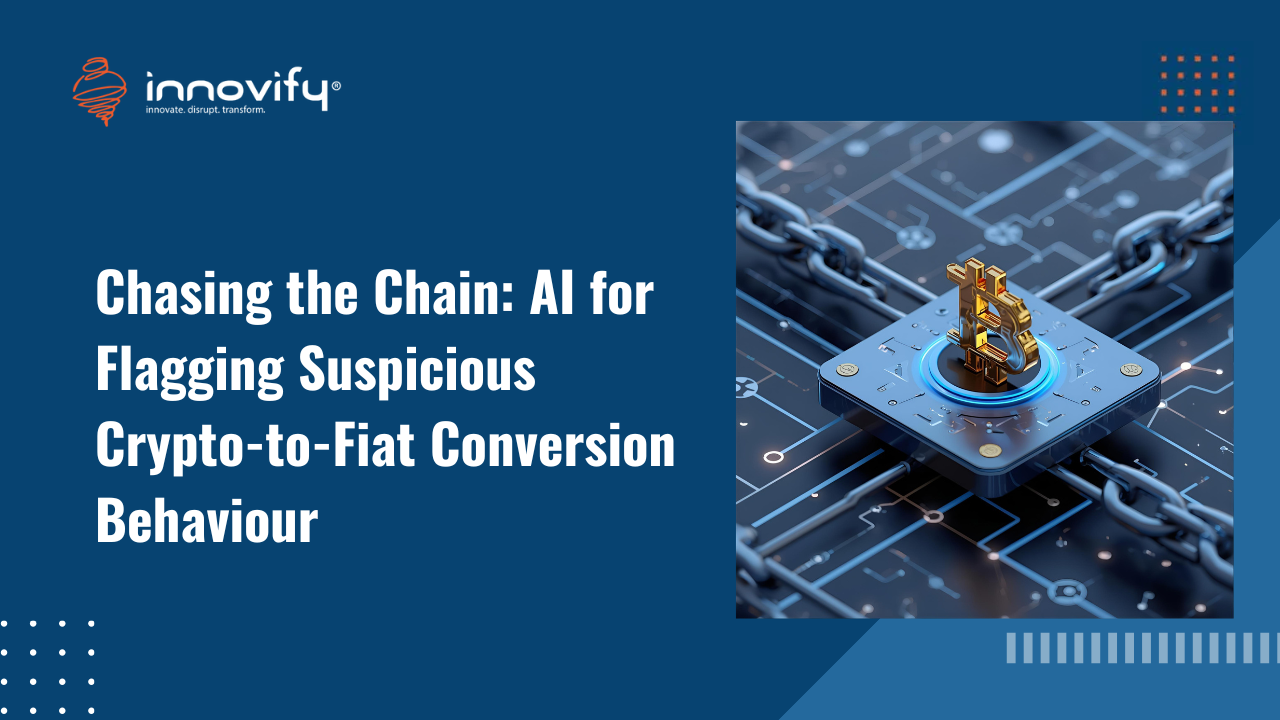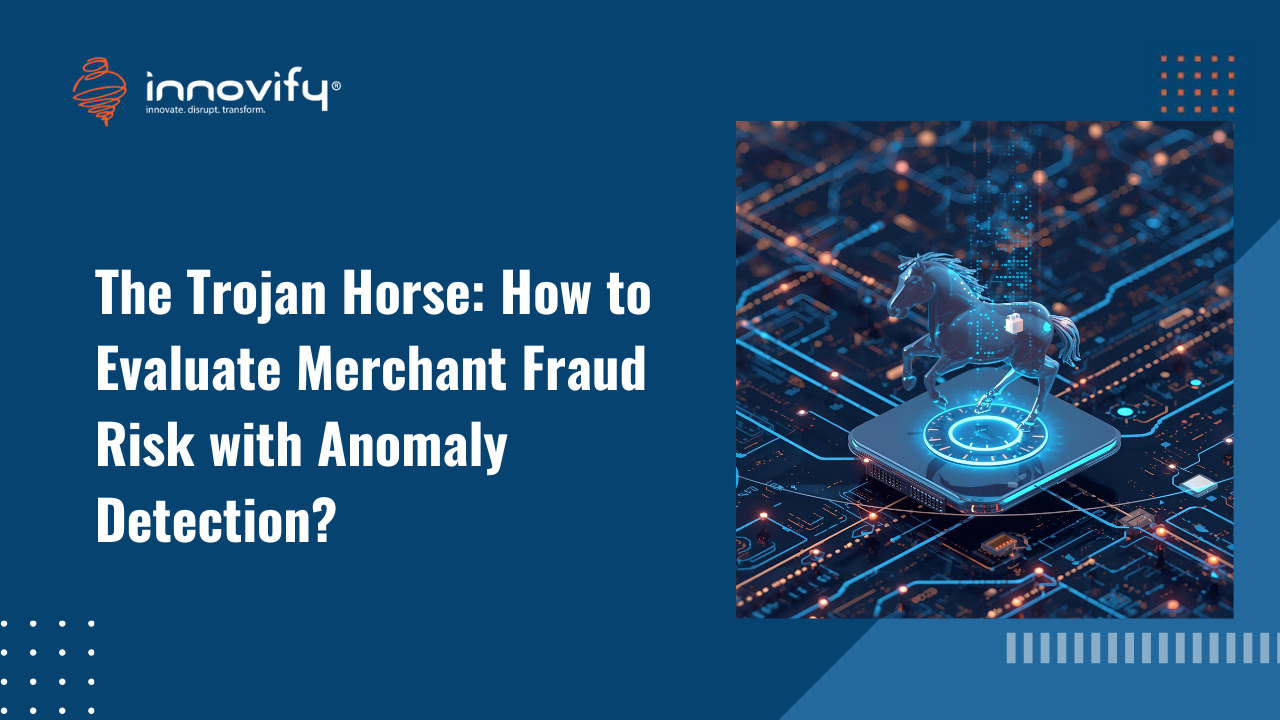AI/ML
How Can DevOps take Advantage of AI? – 8 Benefits
DevOps is a set of practices that aims to bridge the gap between development and operations teams by promoting collaboration, automation, and continuous delivery of software. It emphasizes the importance of communication, feedback, and continuous improvement to achieve faster and more reliable software delivery.
Every stage of the Software Development Lifecycle (SDLC) requires to be accelerated in order to reduce a software’s time to market. AI-powered DevOps demonstrates that those objectives are being met, resulting in improved quality, reliability, and accuracy.
Why Does DevOps Need AI?
Many organizations have identified their software development and operations as key areas in which they must innovate digitally to remain competitive. Unfortunately, despite the significant advances in DevOps technology over the past few years, it is still difficult to implement for many organizations.
Concurrency, security, and handling of sensitive information are all areas where expert evaluation and unit testing are required, and they often slip through existing mechanisms like peer code reviews and unit testing.
Using AI for DevOps, IT teams can transition from infrequent releases and slow innovation cycles to rapid iteration cycles with CI/CD and automated production monitoring via augmented developer expertise with ML capabilities.
Following are the 8 benefits tech teams can realize by adopting AI into DevOps:

1. Predict Possible Failure in DevOps Automation Tools
The SDLC can be crippled because of a critical failure in DevOps automation tools. AI/ML applications can predict the reason and likelihood of an error in DevOps automation tools by reading, analyzing and interpreting data patterns.
2. Enhance Operational Performance
Software applications can be enhanced through DevOps by collecting continuous feedback via monitoring tools. These tools gather huge amounts of data, such as log files and performance metrics. Machine learning may be used in DevOps to process and analyze these datasets in order to ensure early problem detection, proactive problem resolution, and reduced Mean-Time-to-Recovery (MTTR).
3. Improve Code Quality with Continuous Monitoring
Developers can use AI and ML to identify obscure bugs, critical problems, and security risks with high precision to establish a foundation for future code inspections. Likewise, IT teams can employ AI/ML-driven suggestions to address problems and drastically lower the time it takes to repair issues before they reach customer-facing applications.
4. Optimize Software Performance and Reduce Cost
The less costly it is to operate, the more efficient your code and application are. Performance issues (logging, CPU, or memory issues) may be identified and addressed using visualizations and machine learning (ML)-powered recommendations, resulting in up to 50% savings on operational costs for any application running in production.
5. Reduce Manual Labor
Using AI, code reviews can be automated to save time and money in software production. Code reviews can be performed frequently at each stage of the development cycle, thus allowing early identification of problems. Using AI, even the smallest change in code can result in new, unforeseen errors, which are typically identified as part of a code review.
6. Improve Security
A properly educated AI can pick up on patterns, trends, and problems in user behavior over time. For example, AI might be able to notice if a user is at risk of having their confidential info stolen in a DDOS attack (Distributed Denial of Service). With automated compliance controls, organizations can comply with industry-specific security standards more efficiently. This makes it simpler to put in place the right security measures prior to the code becoming excessively large, complex, and difficult to navigate.
7. Streamline Collaboration and Communication
By integrating AI into the DevOps framework, collaboration and communication can be encouraged. IT operations and development teams cooperate in training, monitoring, and evaluating AI, among other things.
What advantages does this provide?
By deciding what data to provide the AI, what kind of duties it should perform, and what results it should drive, both teams will know how the process will progress and what the goals will be.
8. Facilitates Continuous Feedback Loop
There is no way to know what needs to be fixed in your software unless you know that something is wrong with it. Using AI in DevOps is intended to address this issue by facilitating continuous feedback through the lifespan of the product. Monitoring tools and machine learning are used to gather data from log files, spreadsheets, matrices, and more to identify issues and follow suggestions to address them.
Top 4 AI Tools for DevOps

IT teams can infuse artificial intelligence into their DevOps process via the following tools:
1. Arize AI
DevOps teams can use Arize AI to pinpoint the origins of model issues and address them more rapidly. This tool provides real-time monitoring that may be used to detect performance and data issues as they occur. It also sends real-time notifications to DevOps teams so they can address them right away.
Because the DevOps team will receive potential issues alerts based on the data patterns that the tool collects for training its models, they may use continuous monitoring throughout the software development life cycle.
2. Dynatrace
Dynatrace is an AIOps tool that monitors, automates, and secures cloud-native applications in development pipelines. As a result of the data it has been trained on, Dynatrace can provide actionable intelligence in heterogeneous cloud environments.
Because Dynatrace is able to track cloud-native issues before they negatively impact the enterprise, DevOps teams can safely deploy applications in one or more cloud environments.
Using Snyk’s vulnerability database in combination with Dynatrace’s analysis, a runtime application vulnerability detection feature can be used throughout the software development life cycle to detect and resolve security issues from code to monitoring.
3. Diffblue
There’s another machine learning tool called Diffblue. It’s an AI-powered tool for automating the testing phase of the software development life cycle. Diffblue integrates with your Java code repository and generates unit tests that reflect the code’s current behavior, thus facilitating automatic regression with minimal effort and enhancing continuous integration processes, resulting in early detection of regression issues.
4. Amazon CodeGuru
Amazon CodeGuru is an ai-powered DevOps tool that detects security vulnerabilities and automates code reviews. Machine learning and automated reasoning, in conjunction with security best practices and lessons learned from code reviews, help automate code reviews and suggest how to remedy detected issues. In a sense, one could think of this tool as the next generation of static code analysis, which incorporates machine learning.
How to Implement AI in DevOps?
Implementing AI in DevOps can bring numerous benefits, such as automating tasks, improving efficiency, and reducing human error. Here are some steps to implement AI in DevOps:
- Identify the areas where AI can add value: Begin by identifying the areas where AI can be useful in your DevOps process. This could include tasks such as code testing, deployment, monitoring, and performance optimization.
- Choose the right AI tools: There are numerous AI tools available that can be used in DevOps. Some examples include machine learning frameworks like TensorFlow, Keras, and PyTorch, and natural language processing tools like NLTK and spaCy. Choose the tools that best suit your needs.
- Collect and process data: AI algorithms require large amounts of data to learn and improve. Collect data from your DevOps process and process it into a format that can be used by AI algorithms.
- Train AI models: Use the data collected to train AI models to perform tasks such as predicting failures or automating tasks. This will require expertise in machine learning and data science.
- Integrate AI into DevOps workflows: Once you have trained your AI models, integrate them into your DevOps workflows. For example, use AI models to predict when a code deployment is likely to fail or to automate certain tasks such as creating and updating test cases.
- Monitor and improve: Monitor the performance of your AI models and continuously improve them. Collect feedback from users and make adjustments to ensure that the models are delivering the expected benefits.
Overall, implementing AI in DevOps requires a significant investment in expertise, tools, and data. However, the benefits of increased efficiency, reduced errors, and improved quality make it worth the effort.
AI is the Need of the Hour for DevOps
Due to the perpetual new-age technology penetration, DevOps intelligence has become critical throughout the software development lifecycle. Software companies have changed their approach from development to delivery as a result of this.
However, with the cutthroat competition in the market, companies require more efficiency in terms of software development. This is where the rise of AI in DevOps takes place.
Decision-makers can gain significant value from AI and ML if they analyze the problems of each organization properly. The successful integration of such technologies into existing procedures and tools is critical. If DevOps tools do not readily accept AI and ML, projects will not benefit and will eventually revert to traditional software development procedures.
Frequently Asked Questions
Q1: How does AI complement DevOps?
AI can complement DevOps by automating certain tasks, such as testing, deployment, and monitoring. It can also help identify potential problems and vulnerabilities in the development process and provide insights for optimizing performance. DevOps takes advantage of AI by leveraging its capabilities to improve the efficiency and effectiveness of the development process.
Q2: What are some examples of AI being used in DevOps?
Examples of AI being used in DevOps include machine learning algorithms that can predict failures, natural language processing tools that can improve communication between teams, and automated testing tools that can identify and fix bugs.
Q3: What are the potential risks of implementing AI in DevOps?
The potential risks of implementing AI in DevOps include increased complexity, which can lead to unforeseen problems, and the risk of biased algorithms, which can affect decision-making. There is also the risk of data breaches and cybersecurity threats. To mitigate these risks, DevOps takes advantage of AI by implementing policies and guidelines for ethical use, ensuring transparency in decision-making processes, and regularly auditing and monitoring AI algorithms for bias and other issues.
Q4: How can companies ensure the ethical use of AI in DevOps?
Companies can ensure the ethical use of AI in DevOps by developing policies and guidelines for its use, ensuring transparency in decision-making processes, and regularly auditing and monitoring AI algorithms for bias and other issues.
Q5: What skills are required to implement AI in DevOps?
Skills required to implement AI in DevOps include expertise in machine learning, data science, and software engineering. Knowledge of cloud infrastructure, cybersecurity, and automation tools is also important. DevOps takes advantage of these skills to effectively integrate AI into the development process.
Q6: How long does it take to implement AI in DevOps?
The time it takes to implement AI in DevOps depends on the complexity of the development process, the availability of data, and the resources available. It can range from a few weeks to several months.
Q7: How can companies measure the success of AI implementation in DevOps?
Companies can measure the success of AI implementation in DevOps by tracking metrics such as speed of development, reduction in errors and downtime, and improvements in software quality. User feedback and satisfaction can also be used to measure success.