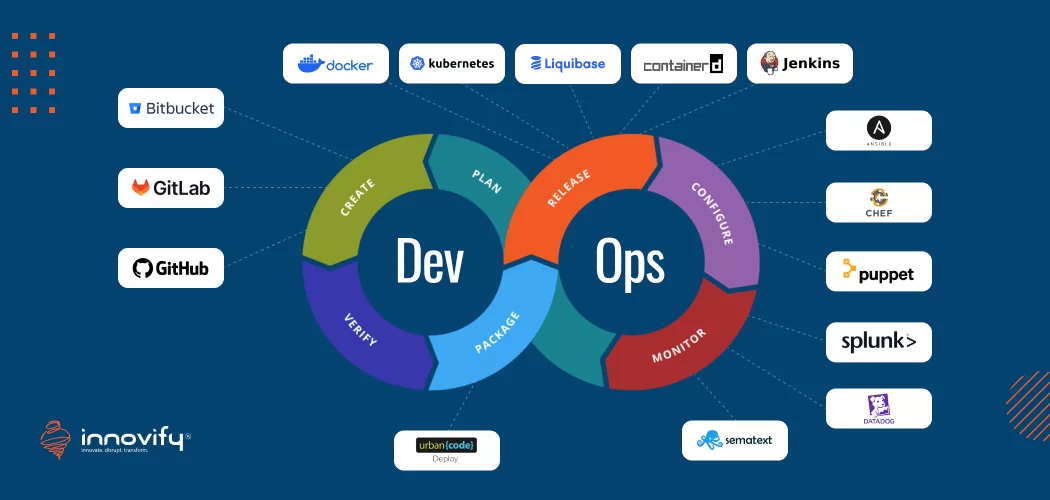AI/ML
17 Best DevOps Tools and Technologies for Agile Projects
DevOps is a mindset, not a set of tools. But you need tools to implement DevOps.
The purpose of DevOps tools is to make product development easier by automating certain processes. In addition, these tools focus on improving communication between product management, software development, and operations teams.
Several DevOps tools are available in the tech space to help organizations tackle some of the difficulties associated with DevOps adoption.
Unfortunately, there is no ‘one-size-fits-all’ solution available. Because of this, there are various DevOps tools for every scenario.
Top 17 DevOps Tools and Technologies
Let’s discuss the top DevOps tools that Dev and Ops teams can use to improve communication and collaboration.
Database Tools for DevOps
Developing a database, its schema, or changes might be difficult, particularly when dealing with multiple developers, numerous code branches, and CI/CD processes.
Luckily, there are tools to help you with this. Following are the database tools you should pick for DevOps:
1. DBmaestro
DBmaestro provides DevOps with a database release automation tool that allows for continuous integration and continuous delivery of databases with zero downtime.
DBmaestro’s visual database pipeline builder allows for verification, deployment, and promotion of database changes in addition to the release automation module that ensures successful change applications.
Some of the most highlighted features of DBmaestro are:
- Release automation
- Project timeline management
- Security & governance
- Troubleshooting reports
2. Liquibase
Liquibase is an open-source library for DevOps to manage, track, and apply database schema changes. These changes are identified by the author and identifier and stored in different text formats, including YAML, SQL, and JSON.
Liquibase stores a list of applied changes in the database and verifies them as part of database updates. If a change is not applied, Liquibase applies it automatically.
The most highlighted features of Liquibase are:
- Flexible schema change
- Supports multiple text formats like YAML, SQL, and JSON
- Repeatable migrations
- Context-dependent logic
Version Control Tools for DevOps
DevOps teams can utilize version control tools to implement the best code management practices, including automated tests and continuous integration workflows to manage, organize, and control the code.
Following are the best DevOps tools for version control:
3. GitHub
Millions of developers and companies build, ship, and maintain their software on GitHub, making it one of the world’s largest and most advanced development platforms. The tool boasts DevOps features such as:
- Automation / CI & CD
- Collaborative coding
- Security
- Project management
4. GitLab
GitLab was originally launched as a source code management platform to facilitate collaboration within a software development team, but it has grown into a comprehensive solution covering the whole DevOps lifecycle.
It was created by GitLab Inc. and is distributed under a hybrid license. The MIT license gives open-source core functionality, while additional capabilities such as project insights, code owners, and dependency scanning are proprietary.
Following are the features of GitLab:
- Single interface, conversation thread, data storage
- CI & CD for end-to-end automation
- Code quality and vulnerability management
- Automated security with tight governance
5. BitBucket
Atlassian, the company behind Jira, created BitBucket as a Git-based source code repository hosting service that is available in SasS and on-premises versions.
It is an excellent DevOps tool that integrates deeply with Jira. It offers Git large file storage, continuous delivery, source code searching, wikis, issue tracking, and hosted static websites, among other necessary things.
In addition, it is customizable with add-ons that utilize the provided REST APIs.
Here are the features of this DevOps tool:
- Jira and trello integration
- CI & CD for end-to-end automation
- Allows pulling requests and code review approval efficiently
- Offers code security in the Cloud with IP whitelisting and 2-step verification
Container Management Tools for DevOps
A container management tool is a cloud application that allows you to manage multiple containers.
DevOps teams can pick from the following container management tools:
6. Docker
Docker seeks to expedite and simplify various SDLC workflows by providing an integrated approach. A docker container image is a self-sufficient, executable package that contains everything you need to run an application.
Following are what makes Docker one of the best choices for DevOps:
- Provides standardized packaging format
- Offers container runtime that supports various OS
- Comes with a Docker Hub that houses millions of images
7. Kubernetes
A perfect option for automating container deployment, management, and scaling, Kubernetes is an open-source DevOps orchestration platform developed at Google and now supported by the Cloud Native Computing Foundation.
This DevOps tool was initially supported only by Docker as a container runtime; Containerd and CRI-O were added later on. With release 1.24 (May 2022), Container Runtime Interface is the only option DevOps teams can pick from.
Here is the feature list of Kubernetes:
- Automated rollouts & rollbacks
- You can choose the storage system of choice
- It offers a single DNS name and owns the IP address for a set of Pods
- Offers self-healing capability
8. Containerd
Containerd is a DevOps platform that handles the entire container lifecycle on Linux and Windows. From container image transfer to storage, storage, and network, everything can be taken care of with Containerd.
Worth to be noted that Containerd also handles container execution, supervision, and everything in between.
Here are the highlights:
- Offers a library that can be operated on the cloud
- Facilitates separation between container groups on the same host
- Accepts external plugins via GRPC
- It is possible to overlay a filesystem on a container
Deployment and Server Monitoring Tools for DevOps
DevOps is a practice where everything from strategy to development, from integration to testing, and from deployment to operations is monitored. And you need tools to do that. Here are the top ones:
9. Splunk
Splunk is one of the most renowned DevOps log monitoring and analysis platforms that comes in paid as well as free versions.
It collects, stores, indexes, connects, visualizes, evaluates, and reports on any sort of machine-generated data, whether structured, unstructured, or sophisticated application logs. The best part is that you can sift through both live and historical log data.
Here are the most highlighted features of Splunk:
- Monitor and troubleshoot across infrastructure
- Use accelerated innovation to modernize applications for better CX
- Offers AIOps for predictive alerting
- Offers mobile-first, automated incident response for improved efficiency
10. Datadog
With a comprehensive set of DevOps monitoring tools, Datadog enables you to track your cloud infrastructure, applications, networks, containers, logs, and even serverless services such as AWS lambdas.
The tool uses a free open-source agent to enable teams to monitor the health of their infrastructure, virtualization platforms, containers, and more. Datadog also provides thousands of out-of-the-box infrastructure metrics.
Here are the most highlighted features of Datadog:
- Aggregates events and metrics across the full DevOps stack
- Offers end-to-end UX visibility
- Provides UX metrics for informed business and engineering decisions
11. Sematext
Sematext is an easy-to-use DevOps full-stack monitoring solution that provides in-depth visibility into IT infrastructure.
The auto-discovery of services provided by Sematext allows you to automatically start monitoring your services directly through the UI.
In addition, it comes with out-of-the-box dashboards featuring cloud application and infrastructure metrics; you may even customize them for your use case.
Here are the highlights:
- Offers robust documentation with customer support
- Web-based cloud app and on-premise logging options
- Alert and anomaly detection
- Log centralization and management
Configuration Management Tools for DevOps
Using configuration management DevOps tools, you can make changes and deployments faster, more repeatable, more scalable, more predictable, and more capable of maintaining the desired state, thereby bringing controlled assets into the desired state.
12. Chef
Chef lets DevOps describe infrastructure as code using domain-specific languages to set up and configure applications quickly. DevOps teams use Chef to speed up maintenance, setup, and configuration of software and infrastructure.
Chef can be integrated with cloud providers such as Google Cloud Platform, IBM Cloud, Amazon EC2, Microsoft Azure, and more.
Here are the highlights of Chef:
- Offers “Cookbooks” to facilitate domain language-specific coding
- Integrated with popular cloud platforms
- Facilitates configuration as code
13. Puppet
You can use Puppet to manage the entire IT infrastructure, from provisioning to patching and configuration, by utilizing its model-based DevOps system configuration language. The operating system components and cloud environments are also included with this DevOps tool.
Here are the highlights of Puppet:
- Scaling efficiency and effectiveness
- Manage IT infrastructure lifecycle
- Manage OS components and cloud environments
14. Ansible
Ansible is an open-source tool that DevOps teams can use for application deployment in addition to configuration management.
Ansible uses Playbooks written in YAML and uses the SSH protocol to connect to the specified hosts, push the configuration changes, and deploy applications. Because of this approach, no agent is required on the target node.
Here are the tool highlights:
- Facilitates configuration management and application deployment
- Offers a library of modules and easy extensibility
- Cloud Provisioning
- Orchestration
CI / Deployment Automation tools for DevOps
Continuous integration, delivery, and deployment are the three main elements of CI/CD. Automation is used to frequently deliver apps to customers in the early phases of app development.
Here are the DevOps tools you can use for CI/CD:
15. Jenkins
Jenkins was created as a CI server and has become a full-featured CD platform, open-sourced with a large community and extensible architecture.
It is easy to install and configure, and you are not bound to a single install of it while developing complicated projects or working with large development teams.
DevOps teams can use this DevOps tool to develop their projects, run tests, perform static code analysis, deploy applications, and more.
Here are the tool highlights:
- CI server turned into a CD hub
- Easy to set up and configure
- Includes on-the-fly error checks and built-in help
- Distributes work across several machines for faster builds, tests, and deployments
16. IBM UrbanCode Deploy
IBM UrbanCode Deploy is a CI/CD solution that infuses automation into the application-release process, providing full visibility, traceability, and auditing capabilities.
The tool delivers continuous delivery for on-premises, mainframe, and cloud applications using deployment and releases management technology.
Here are the highlights of IBM UrbanCode Deploy:
- Utilizes an enterprise-optimized solution
- Automates development, database changes, and middleware configuration
17. Bamboo
With Bamboo, a DevOps server offered by Atlassian, you can build multi-stage build plans into a single plan to connect automated software builds, tests, and releases with Bamboo.
Worth to be noted that Atlassian is the company behind Jira. This means that Atlassian’s other products, including Jira and Confluence, are seamlessly integrated with Bamboo, which comes in handy for enterprises that utilize Atlassian products for their procedures.
The most highlighted features of Bamboo are:
- Facilitates multi-stage build plans
- Offers parallel automated tests to enable agile development
- Seamless integration with Jira and Confluence
Choosing the Right DevOps Tools for Your Development Workflow
Of course not. DevOps teams also use standard software development tools like test automation tools, artifact management tools, etc.
DevOps teams exclusively require the ones we’ve discussed in this article, and you should make sure that you’re aware of them all.