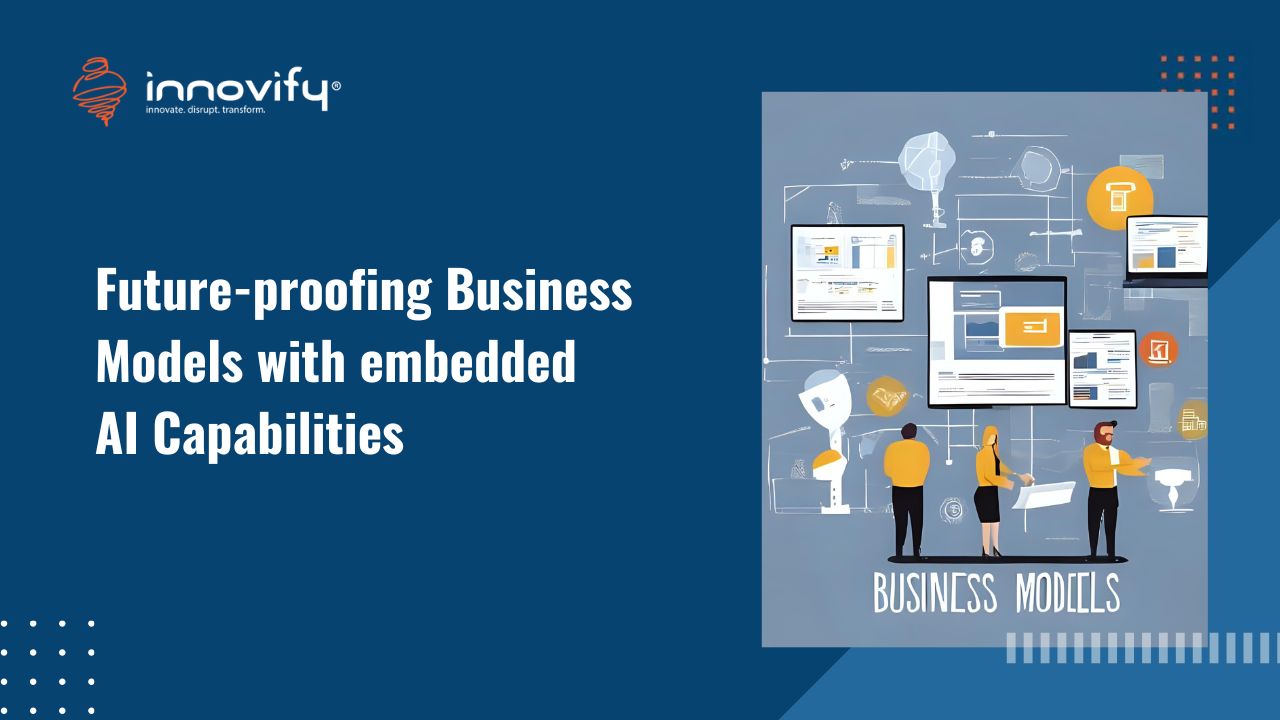AI/ML
Enterprise UX Design: Everything You Need to Know
Digital-age consumers have gotten used to and anticipate having a smooth and effortless experience using our smartphones and laptops.
However, things are often not as smooth regarding the software applications they rely on in the workplace. These essential business applications often fail to deliver the same level of user-friendliness as the applications people use for personal enjoyment.
As a result, business users spend most of their work hours dealing with sluggish, frustrating, and inefficient business applications.
While consumer applications offer various choices and the freedom to customize, the same cannot be said for workplace applications.
Businesses are often left with limited options and little control over the applications they use at work. This lack of choice leaves business users feeling trapped, forced to navigate through clunky and time-consuming applications for hours.
This is where the need for enterprise UX design comes in.
What is Enterprise UX Design?
Enterprise UX encompasses a wide range of software, tools, products, and services utilized within a work environment. It covers diverse areas such as HR software, marketing platforms, customer relationship management software, and many other applications and systems used in the workplace.
Enterprise UX is a relatively new concept in the design field, and there isn’t a universally accepted definition for it yet. Various books on enterprise UX offer different definitions, making it challenging to establish a consensus.
Some definitions focus solely on designing internal software like HR systems and internal communication tools.
On the other hand, broader definitions encompass all the products and services used by enterprises within the scope of enterprise UX design, including marketing tools, websites, and customer relationship management systems.
Enterprise UX design plays a crucial role in harnessing the potential of emerging technologies by ensuring intuitive and seamless user experiences. This complete guide delves into the intricacies of UX design best practices and principles to help businesses leverage these advancements to their fullest potential, driving innovation and growth.
10 Enterprise UX Design Principles for Optimal User Experience
Designers should consider the following principles while designing UX for enterprise systems and applications. Here are the design principles for enterprise UX design:

1. Understand the User and Context
Gain a deep understanding of the users within the enterprise environment, their goals, tasks, and the context in which they operate. This includes considering their technical expertise, workflows, and their specific challenges.
2. Simplify Complexity
Enterprises often deal with complex systems and vast amounts of data. Design solutions that simplify complexity and make it easier for users to navigate, understand, and interact with the interface. Streamline workflows and remove unnecessary steps to enhance efficiency.
3. Consistency and Familiarity
Maintain consistency across the enterprise application ecosystem to provide a familiar experience to users. Consistent use of design patterns, interaction models, and visual elements helps users quickly learn and understand new features or applications.
4. Clear Information Hierarchy
Organize information and interface elements in a hierarchical structure that reflects the users’ mental models and priorities. Prioritize essential information and actions, ensuring they are prominently displayed and easily accessible.
5. Seamless Integration
Enterprise applications often need to integrate with existing systems and tools. Design with interoperability in mind ensures smooth integration between different platforms and applications. Provide a seamless experience that allows users to transition between tools without disruptions.
6. Accessibility and Inclusivity
Enterprises have diverse user bases, including individuals with different abilities and needs. Design with accessibility in mind, ensuring that the interface is usable by everyone. Consider factors such as color contrast, keyboard accessibility, screen reader compatibility, and support for assistive technologies.
7. Error Prevention and Recovery
Minimize errors and provide clear feedback to users to prevent mistakes. Design error prevention mechanisms, such as validation checks and confirmation dialogs, and provide intuitive error messages with actionable guidance for recovery when errors do occur.
8. Performance and Scalability
Enterprise systems often handle large amounts of data and concurrent users. Optimize performance and scalability to ensure fast and reliable interactions, even under heavy workloads. Consider factors such as loading times, response times, and system stability.
9. User Feedback and Iteration
Actively seek feedback from enterprise users throughout the design and development process. Conduct user testing, surveys, and interviews to gather insights and make iterative improvements based on user feedback. Continuously refine the design to meet evolving user needs and expectations.
10. Security and Data Privacy
Enterprises handle sensitive data and must adhere to strict security and privacy regulations. Design with a focus on data protection, ensuring secure authentication, encryption, and appropriate access controls. Communicate the security measures to users to instill trust and confidence in the system.
Enterprise UX Designing Process to Streamline User Experience
Here is the step-by-step UX designing process for enterprise projects.
A. Project Definition & Scope
- Clearly define the enterprise UX design project’s goals, objectives, and scope.
- Understand the unique needs of the enterprise, including any limitations or guidelines that may impact the design process.
B. Understanding the Problem
- Conduct a thorough enterprise environment analysis, identifying pain points, inefficiencies, and user challenges.
- Gain insights into the existing systems and workflows to understand the context in which the UX design will operate.
C. UX Research
- Conduct extensive research within the enterprise, focusing on user behavior, needs, and preferences.
- Gather qualitative and quantitative data through interviews, surveys, and analytics to inform the design process.
- Understanding the consumers and their unique requirements within the enterprise context.
D. Ideation
- Generate creative ideas and solutions based on the research findings.
- Collaborate with stakeholders, designers, and users to brainstorm and explore potential design concepts.
- When generating ideas, consider the enterprise’s specific goals, technical capabilities, and business objectives.
E. High-Fidelity Mockups and Prototypes
- Develop detailed, high-fidelity mockups and interactive prototypes representing the envisioned user experience.
- Design the interface and interactions while considering the enterprise’s branding, visual guidelines, and existing design patterns.
- Create realistic representations of the final product to facilitate effective communication and stakeholder feedback.
F. Usability Testing
- Use the prototypes to conduct usability testing sessions with representative enterprise users to evaluate the effectiveness and efficiency of the design.
- Gather feedback on usability, intuitiveness, and overall user satisfaction.
- Identify areas for improvement and iterate on the design based on user insights and testing results.
G. Design Handoff
- Collaborate with developers, engineers, and other product team members to ensure a smooth transition from design to development.
- Provide detailed design specifications, style guides, and assets to support the implementation of the design.
- Maintain open communication and address any questions or clarifications that arise during the handoff process.
H. Quality Assurance or UX Audit
- Conduct a comprehensive quality assurance process to ensure the implemented design meets the defined standards and requirements.
- Review the enterprise UX design against usability principles, accessibility guidelines, and performance criteria.
- Identify gaps or issues affecting the user experience and work with the development team to address them.
UX Designing for Different Enterprise Applications
UX design is critical for almost all business applications and systems. Let’s discuss some of them in brief:
1. Enterprise Resource Planning (ERP)
A well-designed ERP interface improves productivity, reduces errors, and enhances team collaboration. It enables users to access and analyze critical business data efficiently.
Here is how designers can improve UX for ERPs:
- Use an intuitive and consistent interface for easy navigation and task completion.
- Design to accommodate complex workflows within the ERP system.
- Enable effective data navigation and analysis through clear information architecture.
- Utilize visual cues and context-aware functionalities for improved user experience.
2. Customer Relationship Management (CRM)
A well-designed CRM system ensures that sales, marketing, and customer support teams can effectively manage customer interactions and relationships. A user-friendly and intuitive CRM interface improves productivity, enhances customer satisfaction, and enables better decision-making.
Therefore, UX designers should focus on creating streamlined workflows, intuitive navigation, and clear data visualization. They should prioritize features that support efficient contact management, lead tracking, deal management, and customer communication.
Providing customization options, integrating automation, and ensuring seamless integration with other systems can enhance the user experience.
3. Content Management System (CMS)
CMS platforms serve as tools for enterprises to create, manage, and publish digital content. A well-crafted CMS interface empowers users to handle content efficiently, collaborate effectively, and maintain brand consistency.
UX designers should design flexible editing interfaces, offer visual previews, and streamline publishing processes for CMS.
4. Calendar and Scheduling
Calendar and scheduling apps help businesses manage appointments, meetings, and events. A good calendar interface ensures efficient scheduling, eliminates conflicts, and provides easy access to important information.
While creating such applications, UX designers should focus on creating a simple and intuitive calendar interface that allows users to create, edit, and share events easily. Also, considering a responsive design, time zone support, and drag-and-drop functionality improves usability.
5. Intranet
Intranet applications are a centralized hub for internal communication, collaboration, and knowledge sharing within organizations.
For these enterprise systems, UX designers should focus on delivering streamlined navigation, personalized content delivery, and easy resource access.
6. Accounting and Finance
Accounting and finance applications require a user-friendly interface that ensures simplicity, precision, and clarity. An ideal design for these applications could facilitate seamless financial management, intuitive data entry, and robust reporting functionalities, enabling users to handle financial tasks with ease and confidence.
4 Challenges with Enterprise UX Design
While designing experiences for enterprise applications and systems, designers often face the following challenges:
1. Conducting User Research
Designing for enterprise solutions presents a unique challenge for UX designers as the customers and consumers differ. Typically, higher or mid-level management decides which software applications to procure in an organizational setup.
This creates a barrier when conducting UX research because designers primarily interact with the executives or buyers rather than the end users. Consequently, designers often face difficulties as the executives do not clearly understand the users’ needs, leaving designers in a difficult position.
To overcome this challenge, enterprises should facilitate effective communication between some end-users and the UX designers. This way, the UX designers can interact with them for research.
2. Longer Release Cycles
Designing and developing an enterprise system can take years, especially when working within the constraints of a legacy system. It is because of the need to integrate small changes carefully and test them to avoid breaking existing programs.
The lengthy process can result in new UX ideas becoming outdated by the time they are implemented, leading to further usability issues in the future.
To streamline the process, designers should have a clear plan and involve stakeholders early in the design process for approval. Incorporating the product roadmap at the beginning can also help, as the UX designers can plan accordingly.
3. Designing Legacy Systems
Large and smaller firms with <100 employees often rely on outdated computer systems and applications. Some of these legacy systems were used before user design became a priority. Employees may resist letting go of these systems due to their familiarity and years of learning. Redesigning them is sometimes possible, while workarounds need to be found in others. So, when redesigning legacy technology, UX designers anticipate resistance to change. They should gather user feedback to understand their preferences and dislikes about the old system. Incorporating this feedback to simplify complexities can foster goodwill and enhance the user experience.
4. UX Consistency
Designing enterprise applications UXs presents challenges in maintaining consistent and coherent designs across multiple applications.
Each development team often creates its own UX without considering the impact on employee efficiency when navigating between multiple applications.
Inconsistencies in UXs include various elements, such as graphical details (colors, icons), layout and structure (button placement), behavior and interactions (search fields, form validation), workflows (multi-step tasks), information architecture, and terminology.
While these inconsistencies may seem insignificant, they have significant consequences.
UX inconsistencies lead to a poor user experience, increasing user errors and decreasing employee efficiency and productivity.
4 Enterprise UX Design Best Practices to Enhance User Experience
Designing UX for enterprise applications requires business understanding and domain knowledge. To ensure the best outcome, UX designers should consider the following practices:
1. Understand Your Consumers
User research is the backbone of every enterprise UX. To get input from the actual users, UX designers should take the following steps:
- Involve end users directly in the design process through interviews, observations, and usability testing.
- Facilitate communication between buyers and users to bridge the understanding gap.
- Develop user personas and scenarios to align perspectives and guide the design process.
- Utilize prototypes and iterate designs based on feedback from both buyers and users.
- Conduct user testing and gather feedback to continuously refine and improve the user experience.
By implementing these strategies, UX designers can better address the challenges of enterprise design and create experiences that meet the needs of both buyers and users.
2. Keep User Experiences Consistent
To maintain consistency in enterprise applications, UX designers can adopt various strategies.
Firstly, they should establish comprehensive design guidelines that outline the preferred visual style, color palette, typography, and UI components.
Developing a design system with reusable components and styles also ensures application consistency. UX designers should also focus on facilitating regular collaboration and communication with former designers, developers, and stakeholders.
Design reviews and quality assurance checks can also help identify and address inconsistencies or deviations from the established guidelines.
3. Keep Enterprise Processes in Mind
Enterprises operate within unique processes, encompassing legal requirements, privacy, security agreements, internalization needs, and more. UX designers must navigate these processes and incorporate best practices while adhering to the constraints outlined in enterprise checklists.
For instance, third-party authentication services for customer verification may be restricted due to data privacy concerns. Consequently, designers must work within these boundaries to ensure compliance and align their design solutions with the enterprise’s guidelines and requirements.
4. Smartly Use Learning Curves
Enterprise users are power users. These individuals have extensive experience with niche software and interact with it daily, often over many years. Therefore, their familiarity with the logic and functionality of these products must be considered while designing the UX.
Designing an interface requiring some learning and a steeper learning curve is not necessarily negative. It allows users to become more efficient once they invest the time to train and learn the software.
For example, software tools like Figma, Sketch, and Adobe Pro offer many shortcuts. While mastering these shortcuts may require time, they ultimately significantly boost productivity once users become proficient.
Leverage Effective Enterprise UX Design Strategies for Competitive Advantage
Enterprise UX is crucial in boosting user efficiency, productivity, and profitability. By integrating UX considerations into the design process, enterprises can meet and exceed user expectations, enhance business operations, and drive long-term success.
So if you plan to build a new enterprise application, consider consulting with experts with experience in this niche.
We at Innovify have experienced UX experts. We’ve helped enterprises build user experiences that match their existing ecosystem.
Let’s discuss your application.
FAQs
1. What are the 5 levels of UX design?
The 5 levels of UX design are strategy, scope, structure, skeleton, and surface. Each level represents a different aspect of the design process, from defining the overall goals and objectives (strategy) to creating the visual and interactive elements (surface) of the user experience.
2. What are the 4 Ds of UX design?
The 4 Ds of UX design are Discover, Define, Develop, and Deliver. These stages represent the iterative process of user-centered design, starting with understanding user needs and goals (Discover), defining the problem and user requirements (Define), developing and testing design solutions (Develop), and finally delivering the final product or experience (Deliver).
3. What are the 7 pillars of UX design?
The 7 pillars of UX design encompass key principles and elements for creating exceptional user experiences. They include usability, usefulness, desirability, accessibility, credibility, findability, and value. Each pillar focuses on different aspects of UX design to ensure the product or service effectively meets user needs and expectations.
4. What is the rule of 3 in UX design?
The rule of 3 in UX design suggests that grouping information or elements in three sets can enhance user comprehension and engagement. It is based on the principle that humans tend to remember and process information more effectively when presented in threes. This makes it easier for users to understand and navigate content or features within an interface.
5. How does Innovify help in enterprise UX design?
Innovify specializes in enterprise UX design by combining user-centered design methodologies with deep industry expertise. We work closely with businesses to understand their unique challenges and goals, conducting thorough research, prototyping, and user testing to create intuitive and impactful user experiences. Innovify’s expertise helps optimize enterprise software, applications, and digital platforms to enhance user satisfaction, productivity, and business performance.